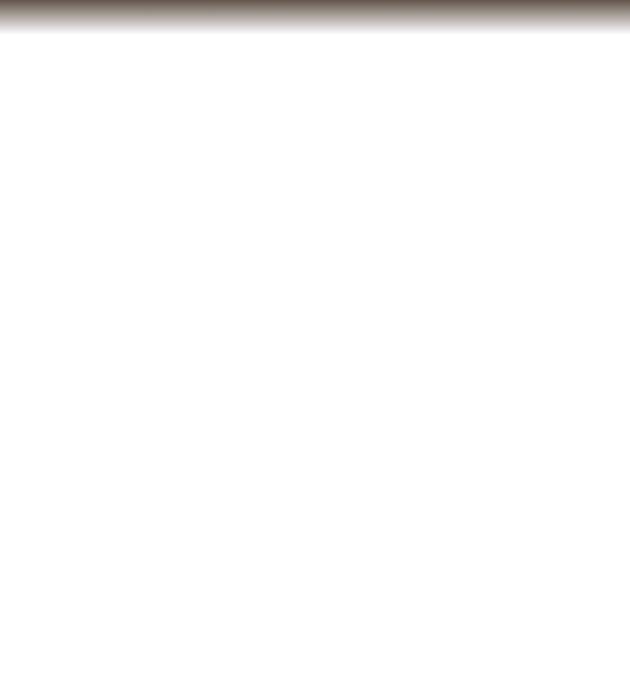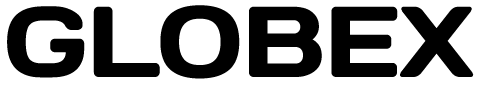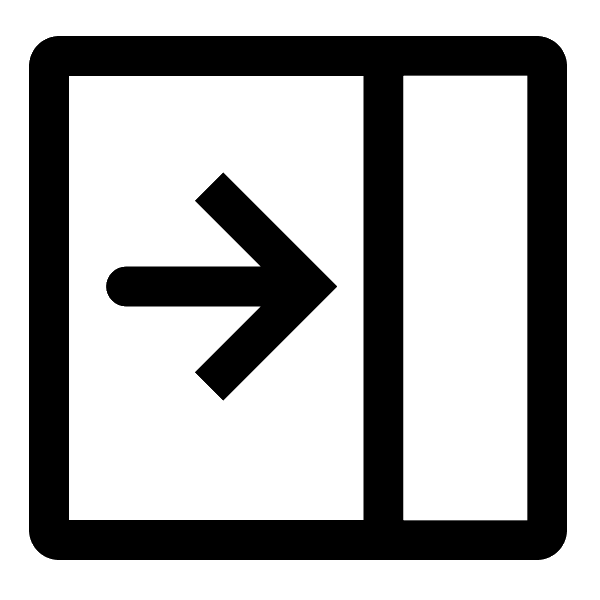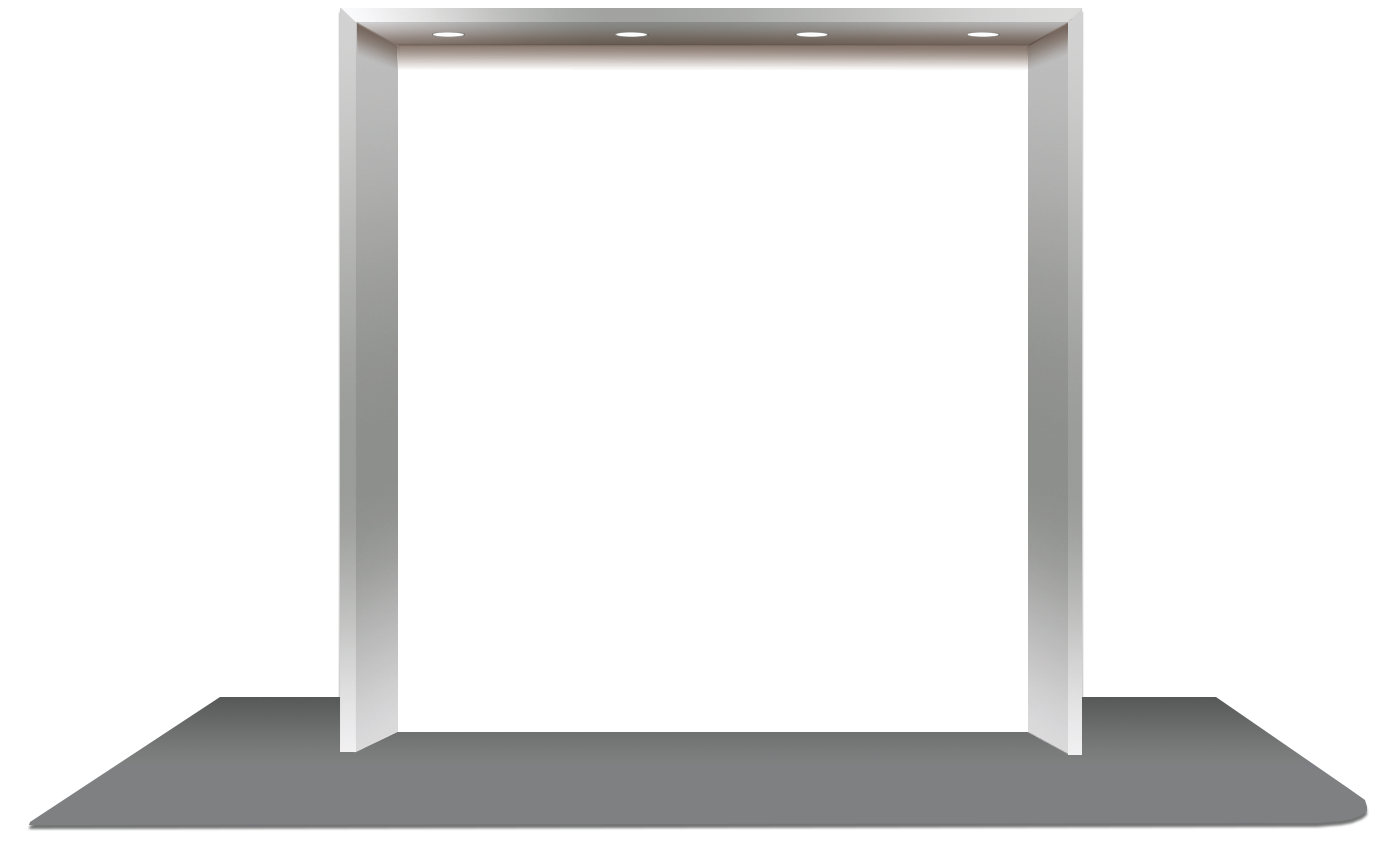

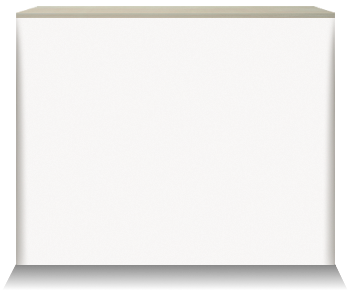

Introduction
Volorem quatem aut harumqui berchitatus nones ea cuptatecto voluptat eatisin tendaestem eum rae prehendi adiassi mincia dollorest, culpa dolorehent recea aut aut volorum que ipsumquia verum fugitatur seque essi dit doluptur, esciae perae nos rersper nature coreium remperc iistiis dolupti oriore, ent.
Opta verunt aut reptatem evelest lanim fugitas ipid quo modit harum eum escient etum que porunt.
Opta verunt aut reptatem evelest lanim fugitas ipid quo modit harum eum escient etum que porunt.
Brochures
Contact request
Contact information
Open the homepage
Exhibitors
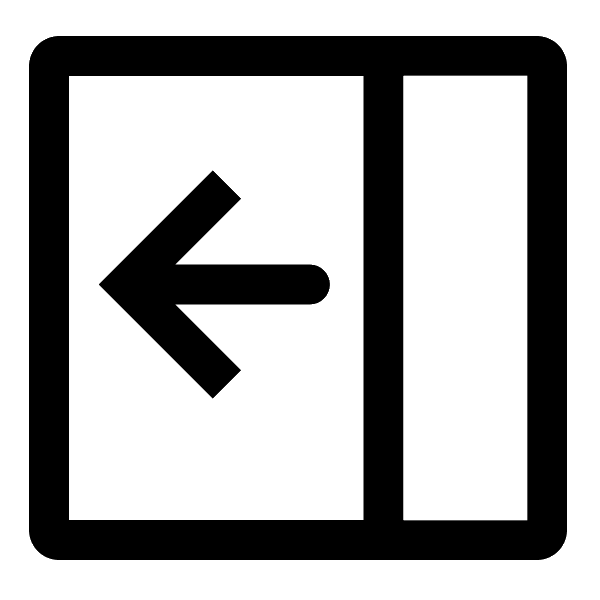
Click here to see the lectures. At the Programme lobby you can continue by clicking the lecture hall door.
Click here to see the Instructions page.
Click here to see the exhibition. At the exhibition you can see stand content by clicking on them.
Open your chat conversations here. Here you can find all your chats with other participants, info personnel or exhibitors.
The list of participants. Shows all registered users on the site. Numbers show all users who have been to the lobby or exhibition in the last 15 minutes / all users who have last attended the program. Click on the participant's name to start a personal chat.
Click here to go to your admin panel for your stand. Numbers indicate chat messages at your stand / visitors at your stand.
Sounds on/off.
Instructions on/off.
Turn video chat on / off. When turned off, others can't start video chat with you.
Gray = off.
Gray = off.
Log out here. If you have logged in via an email link or a login link, your login will remain active in your browser until you log out here. Simply closing the browser is not enough to log you out.
Back to lobby.
Clicking here hides the sidebar. Get it back visible by clicking the icon at the bottom of the page.
Click here to open the chat with the Info representatives.
Clicking here you can see more stands.